orang
eHouse Ethernet (LAN) | eHouse 1 (RS-485/422 - Dupleks Penuh) | eHouse CAN + RF | eHouse WiFi b / g / n | eHouse PRO, Hybrid, BMS | Perangkat lunak |
eHouse PRO (central BAS switch-board) | eHouse Hybrid (multi-communication BAS) | eHouse BMS (Integrated third party larutans)
eHouse.PRO/Hybrid/BMS Solution:
- Sistem Keamanan Terintegrasi
- Sistem Otomasi Gedung (BAS)
- Building Information Modeling (BIM)
- Perangkat eHouse terdesentralisasi, berkabel, dan nirkabel terintegrasi (LAN, RS-485, CAN, WiFi, RF)
- Solusi pihak ketiga terintegrasi (BAS / BMS)
- Menerapkan protokol BMS / BAS untuk integrasi perangkat lunak pihak ketiga
- Sistem Manajemen Gedung (BMS)
- server sistem eHouse.PRO Linux microcomputer Raspberry PI 1..4, Orange PI, Banana Pi/Pro, Thinker Board
- eHouse Server / Proxy / Cloud (Software, Web-Applications) - opsional untuk akses tidak langsung dari instalasi
- modul ekspansi I / O lokal (SPI / I2C)
- Varian eHouse lain yang terintegrasi (LAN, RS-485/422, CAN, RF, WiFi)
- modul ekspansi I / O lokal (SPI / I2C) - jika sistem keamanan diperlukan
- eHouse Server / Proxy / Cloud (Software, Aplikasi Web)
- server sistem eHouse.PRO Linux microcomputer RaspberryPI 1..4, OrangePI, BananaPi/Pro, Thinker Board, x86, x64
Variant based on eHouse LAN/RS-485 I/O can be dispersed with individually desired way (small room-switchboards).
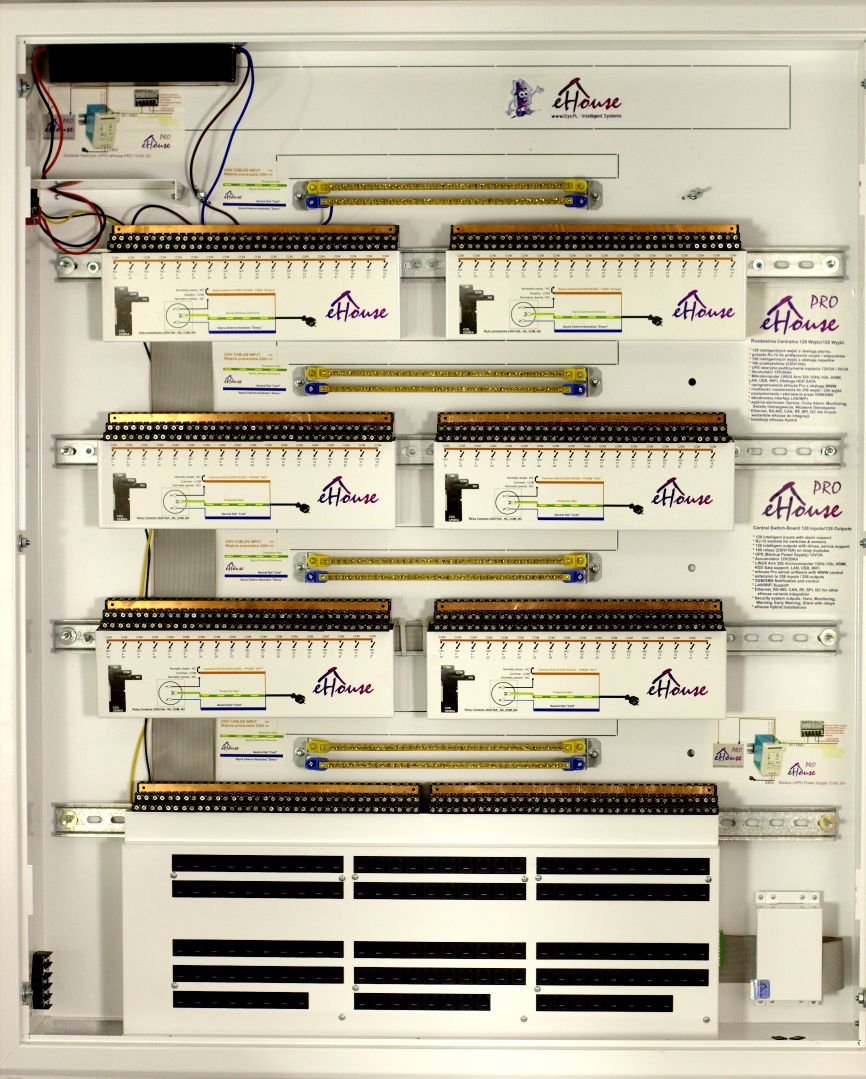
Itu dapat bekerja di bawah pengawasan eHouse PRO / BMS / Hybrid, @City server mengintegrasikan antarmuka komunikasi kabel dan nirkabel lain yang tersedia di eHouse dan @City IoT systems.
Tersedia sistem berikut ini: eHouse RF, eHouse WiFi, IoT / IIoT LoRaWAN, IoT/IIoT GSM 2G..4G/CATM1/NBIoT atau kabel eHouse BISA, eHouse RS485 / 422, eHouse Ethernet, eHouse PRO.
Ini memungkinkan integrasi dan operasi sinergi dari perangkat apa pun di eHouse dan @City IoT systems for more distributed applications.
Creating a hybrid system allows any choice of communication interfaces, if it is conditioned by technical requirements, preferences or the budget of the project.
Fungsi tambahan @City IoT, Perangkat Lunak Server eHouse
- kerja jarak jauh - komunikasi tidak langsung melalui eHouse Proxy Server, eHouse Cloud
- pekerjaan lokal - komunikasi langsung ke instalasi (alamat IP publik permanen, layanan DDNS)
- Mengarsipkan data, membuat laporan, menyimpan di database
- BIM - Building Information Modeling. Collecting information and processing it
- Membuat algoritme khusus untuk mengubah atau memperluas fungsionalitas sistem
- BACNet IP, ModBus TCP, MQTT, UDP, TCP, UDP + TCP, sistem file, integrasi database
- Kontrol melalui WWW (html-link), SMS
It will be run automatically each time server software is reset.

Initial configuration of the eHouse.PRO binary outputs (on/off) and single outputs programs
Isi panel ini memiliki beberapa fungsi:
- membuat acara lanjutan / perintah kontrol konfigurasi - menulis ke antrian (Jalankan)
- membuat acara lanjutan / perintah kontrol konfigurasi untuk disalin melalui clipboard (Salin)
- initial controller configuration/program (after each reset, and switch the program). The current state of all fields is saved on the system server after pressing the common button Memperbarui
Program "0" contains default settings and is copied to newly created program.
- Nonaktifkan - Disable output status change. Ignoring control commands for a single output (e.g. when used as a dual output to control blinds / valves servos)
- Admin - Memungkinkan Anda untuk mengubah beberapa opsi seperti Nonaktifkan
- Berulang - Jumlah pengulangan menyalakan output (mode siklik)
- Waktu Aktif - Time to turn the output on (for On/Toggle command). After this time, the output will be turned off.
- Waktu istirahat - Time off the output. This parameter is important if the number of repetitions Berulang lebih besar dari nol






